If you already have a bidder or vendor account you can login using the form below:
Vendors
Easy Add
Easy Add
You can use the Easy Add option on your phone or tablet to add items directly to your auction site.
You will first want to login in to the SilentAuctionBiz.com website. It is assumed you are the Auction Host (Vendor) or that you have been added as an Admin user.
You can tell when you are login when you see your name under the Canadian flag in the upper right hand corner. You will then click on the Menu heading on the top left corner of your screen. There may be three vertical dots showing on some phones or tablets which is where the menu options are located.
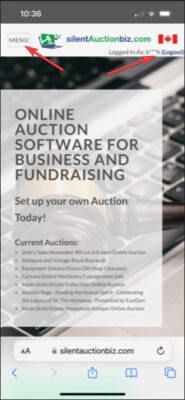
Click on the Menu icon and a new list of menu items will show. At the bottom of the list, you will see the Easy Add option. Click on Easy Add and you will go to the Easy Ad screen.
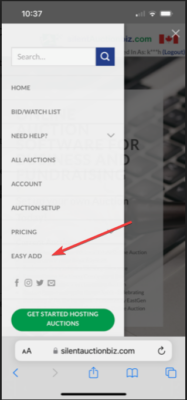
Make sure you have the correct Auction Selected. Enter the Title of the item you are adding to the auction. Enter your Description of the item you are adding to the auction.
There are several ways to add pictures. You can click on the “Choose File” under the heading called “Photos”. This will take you to your phone or tablet camera. Take the picture and then click on the “Use Photo” message on the bottom left corner of your screen. You will see the wheel spin as your photo is uploaded to the server. You will also see a thumbnail picture.
You can also click on the icon to the left of the X. This will give you the options of uploading a picture from your photo library; it will allow you to take a picture on your phone or tablet camera or you can Choose a File.
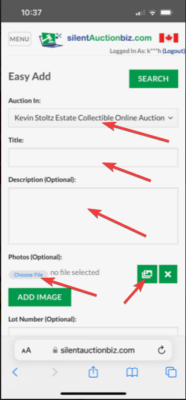
You can add more pictures by first clicking on the “Add Image” button. Each click will bring up a new “Choose File line. Add as many lines as you want.
Enter in your Lot Number, Consignor Code and Product Condition if necessary.
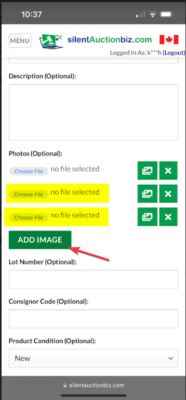
Fill in the remaining fields and click on the Add New Product button. The wheel will spin for a short time and then you should get a message at the top of the screen that you have been successful. Please note that the pictures must all be uploaded and no picture wheels spinning before you can click on the Add New Product button. If the Add New Product button is a light green means that pictures are still uploading to the server.
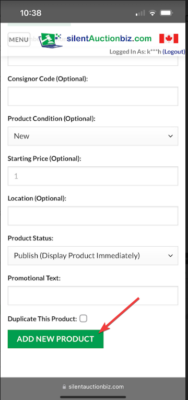
You can also Search for items and make changes to that item in the Easy Add program. You will first click on the Search button and a new box will show. Start entering the name, Lot Number or some other recognizable word and the field will start to self populate. Click on the line that you want to edit and that item will show on your screen. You can then edit, delete pictures or retake new pictures.
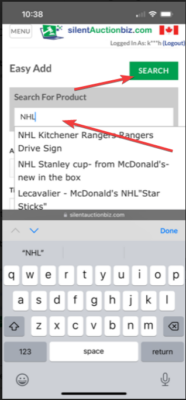
The Easy Add feature is a quick and easy way to add items to your auction.
 Check out some of these popular items:
Check out some of these popular items: