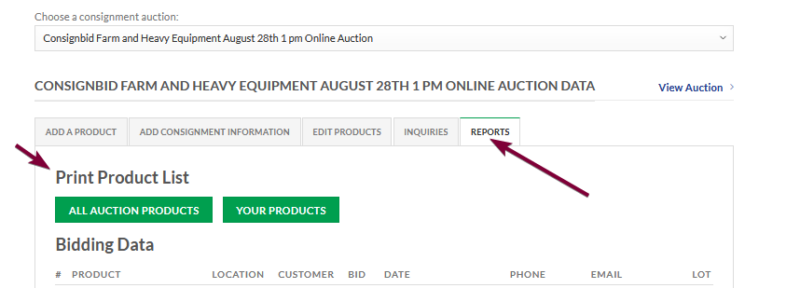If you already have a bidder or vendor account you can login using the form below:
How do I print off an Auction list?
You can now print off just your list or the whole auction list in a PDF format with little thumbnail pictures.
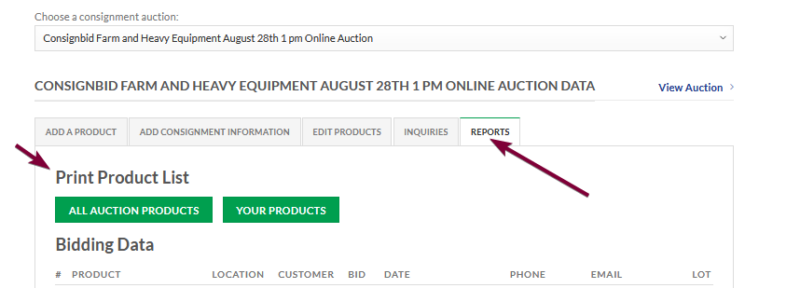
You can now print off just your list or the whole auction list in a PDF format with little thumbnail pictures.