If you already have a bidder or vendor account you can login using the form below:
How to Answer Inquiries
You should answer the inquiries as soon as they come in. You will receive a notice inquiry in your inbox. You should then login and click on the “+ Add Your Own Products” button. This will take you to the screen where you Add Consignment Information; Add a Product; Edit a Product or look at the Inquiries. Click on the Inquiries tab and click reply. Enter your reply in the text box and click “Send Reply”

Inquiry Screen
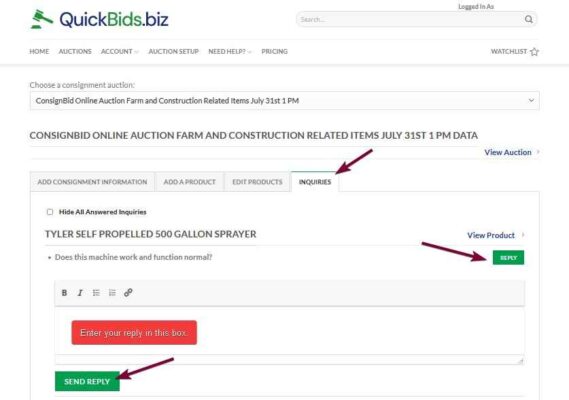
 Check out some of these popular items:
Check out some of these popular items: