If you already have a bidder or vendor account you can login using the form below:
How do I submit an item?
You can submit an item by going to the ConsignBid auction page. You will need to login or sign up an account then click on the “Sellers Dashboard” button. You will go to a new screen and click on the Add tab to add your items.
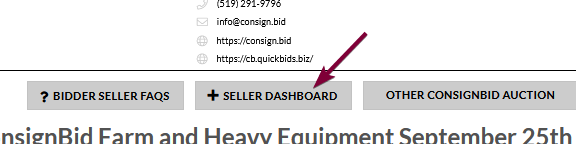
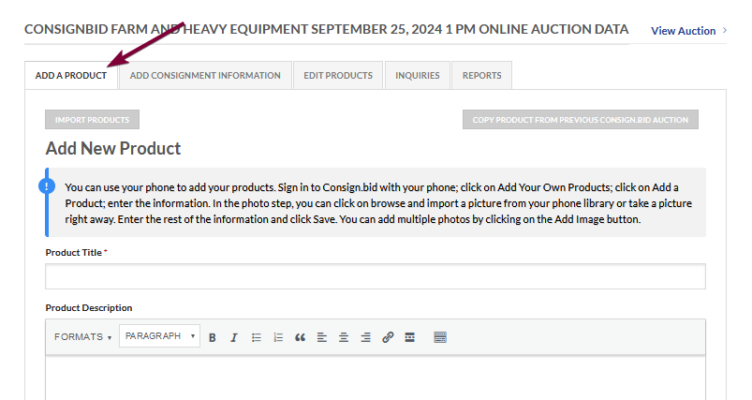
You will first be asked to complete the “Add Consignment Information” tab. You will enter your address; the Winning Invoice Information like the pick up location; the Payment Policy on how you would like to get paid; the Pick up Policy on how and where the pick up location is located and any other information you want to add for Other Policies.
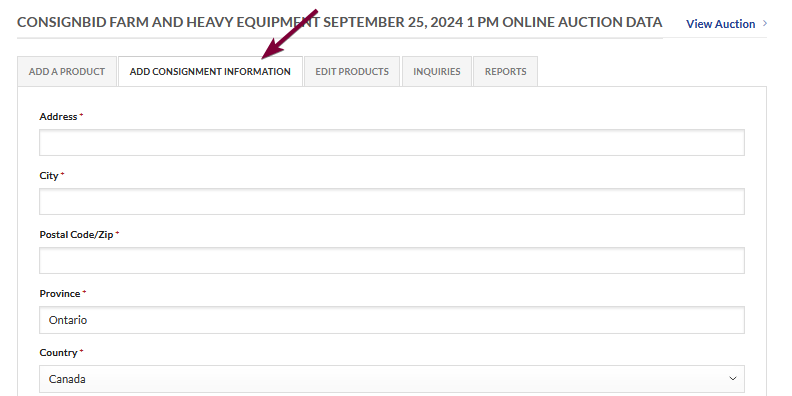
You may add items right up to the time the auction starts to close. It is recommended though that your items should be listed as soon as possible to participate in the promotion of the auction.
 Check out some of these popular items:
Check out some of these popular items: