If you already have a bidder or vendor account you can login using the form below:
Vendors
Create a New Auction
Create a New Auction
To create a new auction you will click on the Auction Setup icon, click on the Menu icon and click on the Create New Auction icon.
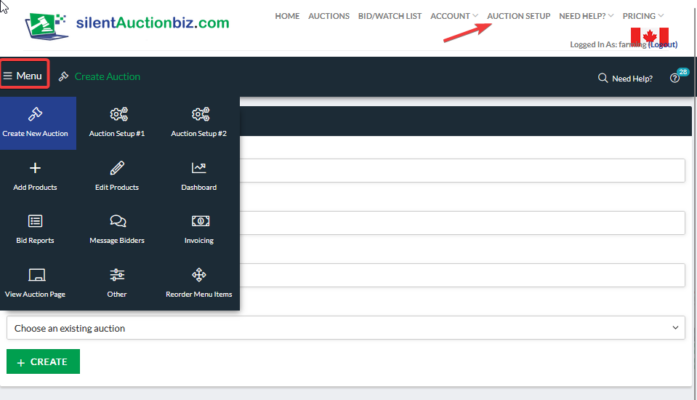
Enter the information in the following fields by clicking in the proper field:
Auction Title: enter the title of your auction.
Start Date: enter the date, hours, minutes and seconds you want the the auction to start. We suggest an early morning start as there are bidder always wanting to start bidding. Tab to the End Date.
End Date: enter the date, hours, minutes and seconds that you want the auction to start to end. This would be the time the first item starts to end. There are staggered times between each item. There is also extending time if a bid is place in the last two minute. Time is then extended two minutes. We suggest an End Date and time when your bidders will be mostly available to bid. Many bidders like to bid in the last hour and last minute.
Copy Settings from Auction: you will only see this field after your first auction is set up. This process will copy over all the information from a previous auction that you pick. You then just need to fine tune some of the Auction Setup fields like the Pick up Policy.
Remember to click the Create button to create your new auction.

 Check out some of these popular items:
Check out some of these popular items: